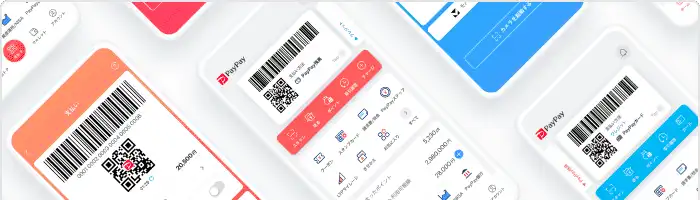PayPay Securities Corporation (Headquarters: Shinjuku-ku, Tokyo; President & Representative Director, CEO, Corporate Officer: Keiichiro Kurio; hereinafter “PayPay Securities”) has newly released a “Dividends and Distributions” screen on Wednesday, June 25, 2025, within the PayPay Invest mini app*1 inside the cashless payment service “PayPay” offered by PayPay Corporation (Headquarters: Shinjuku-ku, Tokyo; President & Representative Director, CEO, Corporate Officer: Ichiro Nakayama; hereinafter “PayPay”) and in the PayPay Securities app provided by PayPay Securities. This allows users to collectively check information about dividends and distributions obtained from owning stocks and mutual funds.
With this new feature, users can manage and see at one glance the dividends and distributions earned from their investments, much like the “Earn Points” feature that has been well-received within the “Points” screen of the PayPay app. Users can display the total amount of dividends and distributions earned from owned shares and mutual funds, along with breakdowns by month and by stock in an intuitive graph.
This feature is available from version 3.26.0 onward in the PayPay Securities app.
*1. A feature that allows users to smoothly make reservations, order products, and make payments for services provided by PayPay Corporation’s partners companies from the PayPay app
Additionally, at PayPay Securities, approximately two out of three customers who made investments last year received dividends and distributions.*2 Through the provision of this feature, the company aims to visualize the investment results and encourage the continuation of investments by as many users as possible.
*2. Calculated based on the performance from April 2024 to March 2025.
PayPay Securities believes that not only profits from price fluctuations but also dividends and distributions obtained from owned assets are the major benefits of long-term investments. The company will continue to support each customer’s asset growth through initiatives to “update” investments.


【How to Check Dividends and Distributions】
Tap on the notification displayed on the home screen of the app or the “Dividends and Distributions” icon.


For further details, visit the following websites:
PayPay Invest: https://www.paypay-sec.co.jp/tool/miniapp/use/#dividend
PayPay Securities app: https://www.paypay-sec.co.jp/tool/trade/use/#dividend
PayPay Invest Regular Investment Program: PayPay Points Granted through NISA Accounts
PayPay offers the PayPay Invest Regular Investment Reward Program to users who make regular investments in mutual funds in PayPay Invest, which grants PayPay Points based on the payment method and amount of purchase spent with PayPay.
This program and its benefits will be in place with no fixed term.
For more information on the PayPay Invest Regular Investment Reward Program, please click here.
*The PayPay Invest Regular Investment Reward Program is sponsored by PayPay Corporation and PayPay Card Corporation.
■ “PayPay Invest,” where Users Can Buy and Sell Securities with the PayPay App
PayPay Invest is a mini app provided by PayPay Securities within the PayPay app, enabling easy access to asset management. Users can open a brokerage / NISA account, and purchase securities using their PayPay Balance (PayPay Money), PayPay Points, the balance in their PayPay Bank ordinary savings account, or PayPay Credit (limited to Regular Credit Investments).
Securities such as U.S. stocks, Japanese stocks, ETFs, and mutual funds can be traded in increments as small as 1 yen or 1 point, starting from just 100 yen or 100 points. The proceeds from selling securities will be immediately topped up to the user’s PayPay Balance (PayPay Money), which can be used for shopping or other purposes.*3 However, if that amount exceeds the maximum PayPay Balance (PayPay Money) top-up amount, or if it would result in the total balance of PayPay Money exceeding 1 million yen, it will instead be cashed out to the customer’s registered bank account. For more details on the PayPay Money limit see here.
When opening a securities account, users can skip the identity verification procedure normally required in “PayPay Invest”(*5) if they have already verified their identity (eKYC) within PayPay(*4). If the user already has an account with PayPay Securities, they can immediately start investing simply by logging in to PayPay Invest. It must be noted that when using PayPay Invest, users must agree to provide PayPay Securities with the information registered in “PayPay,” their identity information, payment method, cash out method, and other information.
*3. A feature provided by PayPay, in which a PayPay Balance (PayPay Money) top-up is made immediately after stocks or ETFs are sold, or in the case of a mutual fund, one business day before the delivery date.
*4. For eKYC procedures required by “PayPay,” please click here.
*5. This feature may not be available for some users. Users newly transacting with a securities company are required to provide the securities company with their My Number upon opening an account.
Read about the details of “PayPay Invest” on the following website.
https://www.paypay-sec.co.jp/tool/miniapp/
Risks and transaction fees
Securities transactions may result in loss of principal due to fluctuations in stock prices, fluctuations in foreign exchange rates, deterioration in the credit conditions of the issuer, or changes in the political, economic, or social environment of the country from where the securities are issued. Please make sure to read the “Risks and Fees” section of the “Pre-Contract Documents” and fully understand the content thereof before trading at your own discretion and responsibility.
PayPay Corporation is registered as follows:
・Prepaid Payment Instruments (third party type) Issuer (Registration number: Director-General of the Kanto Finance Bureau, No. 00710 / Registration date: October 5, 2018)
・Business Operator that Concludes Contracts on the Handling of Credit Cards (Registration number: Kanto (Ku) No. 106 / Registration date: July 1, 2019)
・Telecommunications Carrier (Filing number: A-02-17943 / Date filed: July 2, 2019)
・Fund Transfer Operator (Registration number: Director-General of the Kanto Finance Bureau, No. 00068 / Registration date: September 25, 2019)
・Bank Agency Services (License: Director-General of the Kanto Finance Bureau (Gindai) No. 396 / Registration date: November 26, 2020)
・Financial Instruments Intermediary Services (Registration number: Kanto Finance Bureau Director (Kinchu) No. 942 / Registration date: June 25, 2021)
・Electronic Payment Agency Services (License: Director-General of the Kanto Finance Bureau (Dendai) No. 109 / Registration date: February 14, 2023)
・Designated Funds Transfer Operator, permitted to provide digital payment of wages (Designation No.: Minister of Health, Labor and Welfare No. 00001 / Date of designation: August 9, 2024)
・Japan Payment Service Association (https://www.s-kessai.jp/, Date of admission: September 12, 2018)
・Japan Consumer Credit Association (https://www.j-credit.or.jp/, Date of admission: July 1, 2019)
* “PayPay” offers four types of electronic money and other services: PayPay Money, PayPay Money Lite, PayPay Points, and PayPay Gift Vouchers.
PayPay Money can be used to pay for partner services and merchants if it is within the amount deposited into the PayPay account opened after completing an identity verification process. It can also be used for sending and receiving money between PayPay users free of charge. PayPay Money can also be cashed out to a designated bank account (no withdrawal fee if using PayPay Bank). The legal nature of this is an electromagnetic record which can be used to pay for goods and services, can be remitted or cashed out, and is issued by PayPay who is a Fund Transfer Operator registered under Article 37 of the Payment Services Act. PayPay Money (Paycheck) refers to PayPay Money that can only be purchased with wages received by the PayPay user in their Paycheck Account. Based on the provisions of Article 43 of the Payment Services Act, PayPay protects the debt it owes to its users by depositing assets equivalent to or higher than the debt amount. PayPay Money Lite is an electronic money issued by PayPay, which can be purchased and used to pay for services and merchants. PayPay users can transfer and receive PayPay Money Lite free of charge. The legal nature of this is a prepaid payment instrument issued by PayPay (Article 3, Paragraph 1 of the Payment Services Act). Based on the provisions of Article 14 of the Payment Services Act, PayPay preserves the relevant assets for the purpose of protecting the owners of the prepaid payment instrument by providing a security deposit for issuance to the Legal Affairs Bureau in an amount that is half or more of the unused balance of prepaid instrument methods as of March 31 and September 30. Until the customer’s identity verification is completed, issued PayPay Money Lite (including previously issued ones) is distinguished as PayPay Money Lite (Low Value), and for those customers who have completed identity verification (including previously issued ones), it is classified as PayPay Money Lite (High Value). In addition, PayPay Points, which are granted through campaigns and promotions when using PayPay, can be used for partner services and in transactions at merchants in addition to PayPay Money and PayPay Money Lite. However, it cannot be transferred to other users or cashed out. PayPay Gift Voucher is a type of electronic money issued by PayPay, which can be used to make payments for affiliated services and merchants designated by the PayPay Gift Voucher. However, it cannot be transferred to other users or cashed out. PayPay Gift Vouchers have an expiration date, after which they will no longer be valid. The deadline for Gift Vouchers can be confirmed in the details or specifications of the measure or promotion campaigns for which they are issued.
PayPay also strives to create a safe and secure environment for users. If an unexpected payment is made by a third party using a PayPay account, or if a request to settle a payment suddenly arrives from PayPay to a user that does not have a PayPay account, there is a scheme that ensures compensation for the damages suffered (the difference will be provided as compensation if compensation is also provided by a third party), given that the prescribed conditions are met. Please see “Applying for compensation” for details.
*Company names, trade names, and products/services in this press release are registered trademarks or trademarks of their respective companies.